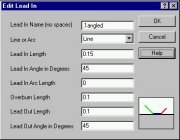|
Home
> ( Twister Fine Plasma
| Rasor Fine Plasma
) > Software
> PathMaster |
PathMaster V1.05 for Windows |
|
|
The PathMaster for Windows software is available
for Windows98SE/Me/NT/2K/XP/Vista computers. It provides the
Rasor NC part creation, editing, and conversion functions
on Windows that previously were only available on the
Rasor CAM UnixWare and VENIX systems. Plus many enhancements!
If you have already tried the demo, or you are ready to order online now, click here and enter your customer User ID and Password. Use PathMaster for Windows to create your parts for your UnixWare Rasor CAM, or Rasor Rev II controller. Optional software that may be installed on same computer includes the SofTool 3D library. Features of the PathMaster software are:
A trial version of PathMaster for Windows is available for download. This version lets you try all of the features, but you will only be able to write 5 files to disk. For a longer trial period you can call to get a Temporary Activation Code. You will need your User ID and Password to download the 6.8Mb demo version. Call 1-800-707-2767 to get them. |
Click on screens above to view a larger image. |
|
After you get your User ID and Password,
Click Here to download the demo version of the PathMaster for Windows. Once you have the software installed you may use the software in Trial Mode. You will be able to try all the features of the software, but you can only save 5 files to disk. To get a longer trial with full features and the ability to write files you can call to get a Trial Activation Code. |
Login to Download PathMaster Demo |
|
To order online, click here and enter your customer User ID and Password. Once you have purchased the software you will be sent a CD with the software, and a security key device that plugs into a USB or parallel (printer) port if we have not already given you one with one of our other Windows software packages. The security key must be installed and a Permanent Activation Code must be entered to fully enable the software. |
Login to Order PathMaster Online |