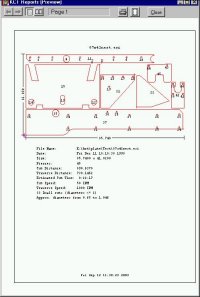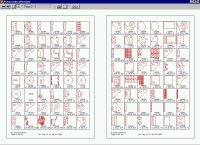|
Home
> ( Twister Fine Plasma
| Rasor Fine Plasma
) > Software
> Rasor Report |
Rasor™ Report V1.0 Software Now Available |
|
|
This new software package is now available for Windows98SE/Me/NT/2K/XP computers.
The Rasor™ Report Application V1.0 prints or exports
information on Rasor NC and CAD files. It can be used with
the Rasor Rev controller files, or the original Rasor NC files,
or PathMaster files.
If you already have tried the demo, or you are ready to order order online now, click here and enter your customer user ID and Password. Optional software that may be installed on same computer includes Rasor Server, PathMaster for Windows, and the SofTool 3D library. The Rasor Report may also be installed on the Rasor Rev controller, or with the Rasor Server. Features of the Rasor Report software are:
A trial version of Rasor Report for Windows is available for download. You will need your User ID and password to download the 5Mb demo version. Call 1-800-707-2767 to get them. |
Click on screens above to view a larger image. |
|
After you have your User ID and Password,
Click Here to download the demo version of the Rasor Report for Windows. Once you have the software installed you may use the software in Trial Mode. In Trial Mode you are limited to printing a total of 10 pages and exporting 5 files. If you need a longer trial you will need to enter an activation code. To get the trial period activation code call and give us the "Installation Key" number that appears in the "Help | About | Activate..." dialog box, and you will be given the activation code for the trial period. |
Login to Download Demos: Rasor Report Rasor Server Rasor Nest PathMaster |
|
To order online, click here and enter your customer User ID and Password. Once you have purchased the software you will be sent a CD with the software, and a security key device that plugs into the parallel (printer) port if we have not already given you one with one of our other Windows software packages. The security key must be installed and a Permanent Activation code must be entered to fully enable the software. |
Login to Order Rasor Server and Options Online |